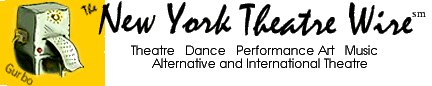
Drama should be onstage, not in your theater's computer network.
by Sarah Ziering
| Advertisement Say goodbye to Windows viruses, crashes, spyware and the Blue Screen of Death. |
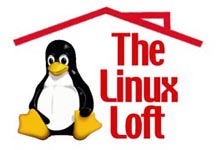 |
Use
Desktop Linux. |
You're an arts organization. You needed the press release yesterday. The latest production notes should have been circulated by now, and the newest musical arrangements are there for your approval, if only you could get them from your email to the actual media player. Theater companies spend enormous amounts of their day communicating with the many people it takes to put on a production. However, the routine failure of their computer systems is often added to the enormous stress in keeping up with the work.
Stalling and application freezes, virus infections and crashes are extremely detrimental to companies who are limited in time and budget. Yet, most arts administrators have come to accept the day to day hazards of Windows viruses, crashes, spyware and the Blue Screen of Death. Not to mention the inevitable and pricey upgrades. The fact is, none of these things need be a part of your computer usage, at home or at work.
Did you know that Linux computers are immune to the viruses and spyware that are corrupting Microsoft Windows computers worldwide? Or that Linux is the ideal platform for running free, Open Source software? Yes, it's true that your theater could be running the free equivalents of Microsoft Office, Adobe Photoshop and Front Page. And that businesses which use desktop Linux over Microsoft Windows significantly lower their IT costs while minimizing the threat that corporate information will be compromised.
Did you also know that migrating to Linux is relatively easy, since Linux runs on just about every old and new box you have? And that many computers which are obsolete for Windows use can run like new with Linux installed?
Even better, did you know that with Open Source, software is free to anyone who wants it? And is comparable if not better than the same applications we now pay hundreds of dollars for? This includes programs used for email, writing, graphic design, photo retouching, film and video editing, poster creation and music editing.
Still, arts organizations continue to re-invest in proprietary systems. They pay and pay. For upgrades. For antivirus solutions. For more powerful computers. For consultants to come and fix them. And overworked arts executives still spend a good deal of time constantly dealing with security, patching Microsoft Windows, updating virus software, removing spyware and blocking pop-ups.
I, myself, am an arts administrator, so I identify with the theater staffers who endure these problems. And I ask myself: "Why do we put up with it?" I don't know. Maybe we have an inferiority complex toward technology. Maybe we think that because we're artists, that we don't deserve to be served well by computers. And because we often subsist on donated equipment, most of it being Windows equipment, we think that the current state of affairs is the best we can hope for.
It's time for a change of heart. It's time for arts-based companies to see the value of Linux and Open Source systems that are free to update and safe to use. This means systems that are safe to use without the threat of a system crash or a freeze that erases what was a single moment of inspiration, or could be lost in a world of viruses. An artistic mind is precious, unique, and too often lost to faulty systems. An arts community struggling with fund-raising and production should not have to carry the extra burden of update costs, expensive antivirus solutions, and purchasing new software for every desired task.
WHAT,
EXACTLY, IS OPEN SOURCE?
This is a less-confusing name for what is also called 'Free Software'. It
describes the development method used for many pieces of software where
the source is freely available for anyone to work on, or modify, or learn
from, or use in other projects. This means that another developer is free
to modify the code according to his/her needs, or to reverse-engineer a
product created by the software. Language documentation created using open
source software is likely to last longer than that created using proprietary
software because many programmers will be able to understand, and if necessary
reconstruct, the software that makes it intelligible. Proprietary software,
on the other hand, is impenetrable after the developer ceases to support
it.
Examples of Open Source applications are Firefox (web browser), Thunderbird (email), Open Office (replacement for the MS Office suite of Word, Excel, PowerPoint and Access), Gimp (image manipulation), Evolution (replacement for MS Outlook), NVU (web design, similar to Front Page) and Bluefish (web design, for expert users). For digital video editing, there are Cinerella and Kino. For audio editing, there is Audacity. There are accounting programs, games, MP3 players, desktop publishing programs, and zillions of family and education programs. These applications can be found all over the net with two of the main clearinghouses being SourceForge and freshmeat.net.
WHAT
IS LINUX, EXACTLY?
Linux is an open source operating system within the Unix family. Because
of its robustness and availability, Linux has won popularity in the open
source community and among commercial application developers. Currently,
Linux is the most likely vehicle by which users can free themselves from
the Microsoft monopoly. Because it's free, and because it runs on many platforms,
including PCs, Macintoshes and Amigas, Linux has become extremely popular.
It is an ideal platform for open source software, and the libraries of free
software are most easily accessible to users of Desktop Linux. In fact,
most "distros" in general use are developed with the goal of making
it easy to download free software.
WHAT
ABOUT THE WINDOWS APPLICATIONS YOU ALREADY OWN?
You can keep using them, without forfeiting the security of a Linux environment.
It is common to run Microsoft Office, Photoshop, Dreamweaver and Quick Books
in Linux systems by using a Windows "emulator," of which there
are two: Crossover Office and Win4Lin. These are not free, but relatively
inexpensive. Because Linux uses RAM more efficiently than Windows, users
are usually pleasantly surprised to find their Windows apps working better
with these emulators than in a native Windows environment.
WHAT
ABOUT YOUR SPECIALIZED IN-HOUSE SOFTWARE?
Jens Porup, an Australian playwright and Linux expert, offers good advice
in a recent article in the New York Theatre Wire. Many larger theaters use
specialized third party software for box office, subscriber list maintenance
and fundraising. If yours is web-based, you will want to make sure that
it is "platform independent," i.e. that it runs on Linux browsers
as well as Microsoft Internet Explorer (most do). If you are investing in
third party internal software, you will want to make sure that it runs on
Linux as part of your transition to Open Source computing. Keep in mind
that if the code is not Open Source, and your third party vendor goes out
of business, it's going to be pretty hard to fix bugs, do updates or add
features. If you get your vendor to deliver the code to you with an Open
Source license, you can get other software companies to make changes, if
need be, and at a competitive price.
WHO
CAN HELP YOU OUT?
New York nonprofits have
a resource nearby. The Linux Loft, a Manhattan-baased business, is
a resource for arts organizations seeking to migrate to Linux and Open Source
technologies.
If you are going to buy a new computer, you really should consider a Linux machine. If you are considering upgrading a business network, it's especially important that you check out Linux. Using a Linux server and thin client technology, you can reconfigure all your old computers into a resilient, powerful system that is stable, easy to use and immune to the malware that's making your life miserable now.
Sarah Ziering has been a dance company administrator in San Diego. She discovered Open Source technologies in 2005 while on an arts management internship. As of this writing, she is planning her next career move and may become a kids' agent.
| museums | recordings | coupons | publications | classified |